Below is a list of archived enhancements and bug fixes deployed to Stream.
2025 Release Notes
This update includes new features, improvements, fixes and cybersecurity updates.
Enhancement
-
Utilities – Historical Analysis – Tool Tip Improvement (02421332) – Tooltip provides more clarification regarding the ‘Show Accrual’ and ‘As Billed’ options. When ‘Calendar’ and 'Show Accruals' are selected, the chart will display projections up to the end of the current month using interval meter data (if available), and Brightly data models. When ‘As Billed’ 'Show Modelled bills', selected, the chart will display projections up to the current date using interval meter data (if available).
-
EMS - Ability to upload large files (02429653) – Users can now upload large files up to 350 MB.
Fixes
-
Targets – Emissions Panel - Units in Report Download (02368459) – Fixed the issue with wrong labels showing when Projection Summary was selected from the download option.
-
Targets – Building Systems - Unable to link support document to a building system (02430022) – Fixed the issue where users could not link supporting documents to a building system.
-
Real-Time Analytics – Missing units and labels (02417737) –Fixed issues with missing units and secondary y-axis labels with the secondary plot.
-
Targets – Emissions – Banner metric not updating (02429840) – Fixed the issue with the Emissions card within the Targets module, where the units displayed in the banner did not update when users changed the emissions projection unit from m2 to ft2.
-
Energy Star - Enable Summary Site (02440602) – Resolved an issue that prevented white-label Stream clients from filtering data at the Summary level within the Energy Star module.
This update includes new features, improvements, fixes and cybersecurity updates.
Fixes
-
GRESB Asset Spreadsheet Export File – Reporting Year Mismatch (02414918) – Fixed an issue where the Reporting Year field in the exported spreadsheet displayed incorrect values that did not match the data in the application.
-
Custom Dashboard – Outdated Tooltip Reference (02419032) – Updated the tooltip content that was referencing a webpage that no longer exists.
-
Historical Analysis – Tooltip Details (02421332) – Updated the tooltip content to include a clearer description of 'Show Model' vs. 'Show Accruals' depending on 'As Billed' vs. 'Calendar' view mode.
-
Benchmarking – Tooltip Details (02421334) – Corrected the 'Compare To' and 'Closest' tool tips. Updated the tooltip content for ‘Excluded Outlier’ to describe what is considered an outlier.
-
GHG Benchmarking – Missing Sites (02421761) – Corrected issue resulting in some sites to be missing from the GHG benchmarking panel.
-
Building Systems – Link Sites dropdown failure (02419028) – Restored functionality to the 'Link to Sites' dropdown option in both the Buildings Systems and Locations tabs.
-
Building Systems Reporting – Sharing Functionality Issue (02419028) – Fixed the 'Visible To' option that allows users to share reports with others in their organization.
This update includes new features, improvements, fixes and cybersecurity updates.
New Features
GRESB Module
-
We’re thrilled to unveil the new Stream GRESB module! Say goodbye to cumbersome spreadsheets and hello to effortless reporting. This powerful new module streamlines the GRESB reporting process by tapping into pre-existing data gathered within Stream, offering an intuitive user interface designed to guide your seamlessly through data review and culminating in a smooth submission via the Stream GRESB API-based interface.
-
Experience a remarkable 30% reduction in time spent on data gathering and submission, freeing you and your team to focus on what truly matters.
-
Visit our website to dive deeper into the world of simplified GRESB reporting with Stream.
Fixes
-
Reading errors with Metergy Submeter Tool (02383259): Resolved bug with readings associated with two different submeters with matching names.
This update includes improvements, fixes and cybersecurity updates.
Improvements
Emissions Performance Report now includes Year-to-Date (YTD) and Show Estimates options
Users have greater flexibility in tracking emissions. With the YTD option, users can evaluate their portfolio and individual site performance year-to-date, enabling easy comparisons across years. This feature supports analysis for all utilities or specific ones, helping identify trends and improvements in emissions performance.
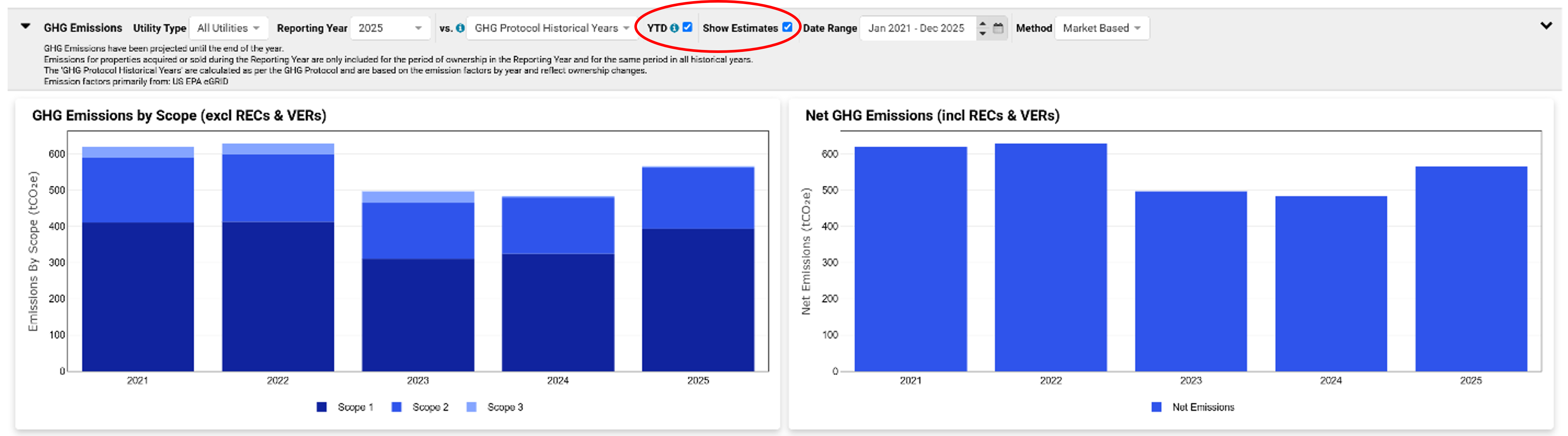
The Show Estimates option allows users to include or exclude estimated emissions for the selected period if desired.
Fixes
-
BC Hydro Interval Tool (02349881): Fixed an issue where the tool was not reading the proper interval data.
-
Utility Budget Generation Issue (02322873): Resolved an issue with the utility budget generation tool where in some instance the budget summary did not match the individual account budget files.
This release also fixes several minor bugs reported by Brightly consulting, analytics and cybersecurity teams. The following service tickets were resolved in this release: 02347399, 02347399, 02349371.
This update includes improvements and fixes.
Improvements
Emissions Performance Report enhanced to include Non-Trash Waste Types
-
Users can now view their waste emissions by specific waste types as defined in the Waste module under Input Data. This enhancement provides organizations with deeper insights into their Scope 3 emissions for Green House Gases (GHG) reporting, helping them complete their ESG reporting in line with industry best practices.
-
The GHG Breakdown by Scope, Activity Data, and Emissions Data Source tables now list emissions by waste type. Users can identify the source of each waste type's emissions, whether actual or calculated, in the Emissions Data Source.
-
The emissions are calculated using the U.S. Environmental Protection Agency (EPA) GHG emission factors hub (ref: Official website of the U.S. Environmental Protection Agency | US EPA). The emissions factors are updated annually or whenever the EPA releases new data.
Fixes
This release also fixes several minor issues reported by Brightly consulting and analytics teams, including data collection interfaces. The following service tickets were resolved in this release: 02272723, 02322221, 02334758, 02336912.
